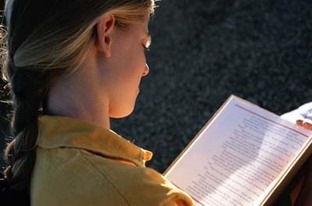Suggested Study Strategies
Social and Group Studying online
If you enjoy studying in groups to review and discuss material consider making your own private, disposable chat room. Follow the steps below to set up a chat room and send the link to your study group. You can also
- Go to http://tinychat.com/
- Click Click to create your chat room.
- Copy the url for your disposable chat room.
- Click Enter chat room.
- Create a username.
- Send the url you copied to others OR just post it to your website so others will know where to go
You can also study and collaborate with your peers by using the link below. To use this service you will need to register and you should always check with your parents first before you register with any website. On this website there are variety of features you can video chat with your friends, earn points, share websites and even take notes together on a collaborative online whiteboard. Explore.
http://dweeber.com/
http://dweeber.com/
Mind Maps
Whether using a website or plain paper. Mind maps are great tool to organize information around a topic. If you are interested in exploring a website check out the link below. On the "text2mindmap" website you can group information change the font size abd color. This would be a great tool to use to prepare for paragraph or short answer questions. Visual learners might find it particularly helpful.
http://www.text2mindmap.com/
http://www.text2mindmap.com/
Study with Smartphones!
See the link below to create flashcards and even upload them on to a smart phone so that you are able to study and memorize information on the go. This would be a great tool to memorize specific facts like vocabulary terms for example. A word of advice before you get started, be sure to click the blue letters on the home page where it says "create your own."
http://www.studystack.com/
http://www.studystack.com/
"PocketMod"
A pocket mod is much like a foldable and can be created online. You can choose from a variety of templates to record information, include pictures, important terms, etc. After you have dragged the elements you wanted to include in your "pocketmod" you print it out and then cut and fold the edges by following the directions.
http://pocketmod.com/v2/
http://pocketmod.com/v2/
Test Taking Tips
It's a good idea to think about what kind of questions you can anticipate answering on a test. You can do this by simply making your own test with a variety of different types of questions. If you find that you are having difficulty answering specific questions use this site to learn strategies. This website offers wonderful strategies ranging from how to organize the material you need to know to overcoming test anxiety. It's a great resource for any class.
http://www.studygs.net/tsttak1.htm
Also, consider using this study check list to see how you can improve your studying. Answer the survey first, then check your answers with the "directions" document to determine what areas you can improve upon.
http://www.studygs.net/tsttak1.htm
Also, consider using this study check list to see how you can improve your studying. Answer the survey first, then check your answers with the "directions" document to determine what areas you can improve upon.
| study_skill_checklist.doc |
| study_skill_checklist_directions.doc |
AND, once you have determined what area you want to work on, MAKE A PLAN. (see file below)
| test_planner.doc |
Online flashcards
Though there is absolutely nothing wrong with making index cards or foldables from paper, a more "green" option might be to make them online and go "paperless." Simply, click create and then plug in the information you need to memorize. This is a great strategy for learning vocabulary terms, short answers or concepts.
http://www.flashcardexchange.com/
http://www.flashcardexchange.com/
Spelling Test soon?
If you need to memorize a spelling list, but also want to experiment with how to study online. Check out the link below. On this website, you first correctly type in the spellings of the words you need to know. Then, you make a spelling scramble and rearrange the letters of the words in the correct order or a word search.
http://teacher.scholastic.com/tools/spelling.htm
http://teacher.scholastic.com/tools/spelling.htm
Memory Devices
Click below to find a PDF document chock-full of ways to study and memorize information. I often hand this out to students who are looking to vary the kinds of study strategies prior to a quiz or test. I like it because the directions are clear and always followed by a helpful example. This hand out has helped many students and I hope you'll find it helpful too!
| memory-1.pdf |
Feeling a little Stressed Before a Quiz or Test?
Click on the document below for some relaxation tips that ground you in a positive, relaxed and ready attitude!
| relaxation.pdf |
Test
anxiety is when a you excessively worry about doing well on a test. This
can become a major hindrance on test performance and cause extreme nervousness
and memory lapses among other symptoms. The following are tips on reducing test
taking anxiety.
| reducing_test_taking_anxiety.doc |
We All Make Mistakes, the Key is to Learn From Them.
If you've recently taken a test and felt unsatisfied with your performance, consider what you can learn from it before your next test or quiz rolls around.
"As long as the world is turning and spinning, we're gonna be dizzy and we're gonna make mistakes."
~Mel Brooks
"As long as the world is turning and spinning, we're gonna be dizzy and we're gonna make mistakes."
~Mel Brooks
| the_six_types_of_testing_mistakes.doc |
| asq.pdf |